
Update 4/2011: A more recent guide to setting up an Android Nexus S and Xoom (Honeycomb) emulator on Android 2.3 and 3.0 is here.
The post below is for Android SDK versions 1.1 (2008) and under.
Success!
Double click your shortcut and you should see the Android emulator starting up, it does take a little time the first run.
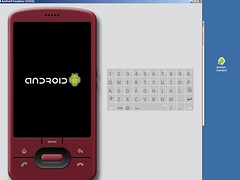
Doing Some Quick Testing

Once the emulator phone boots, click "Menu" on the phone and proceed to the browser.
Click on the Browser icon

Click "Menu" again then click "Go to URL"
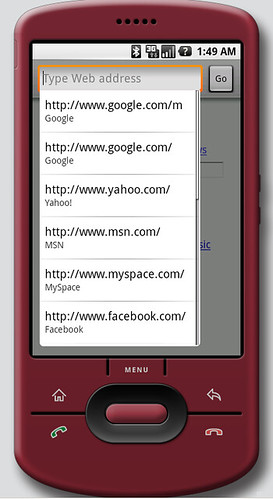 Type in the URL of the site you are interested in and see what your users see!
Type in the URL of the site you are interested in and see what your users see!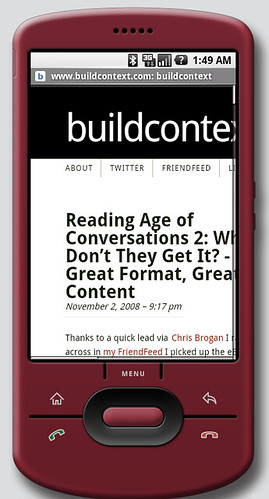
That should be enough to get you going, there is a lot more to find in the Android emulator poke around and understand the experience on these new devices and keep looking out for new ways your users are seeing your site.
-Ben
Extra Credit
If you are interested there are three more iterations on the Google Android screen that will be in users's hands. Create shortcuts for these commands if you'd like to try them.
emulator.exe -datadir "C:\Program Files\android-sdk" -skin HVGA-L
emulator.exe -datadir "C:\Program Files\android-sdk" -skin QVGA-P
emulator.exe -datadir "C:\Program Files\android-sdk" -skin QVGA-L