

near field com·mu·ni·ca·tion Near Field Communication or NFC, is a short-range high frequency wireless communication technology which enables the exchange of data between devices over about a 10 centimetre (around 4 inches) distance… [source Wikipedia]
As you all know NFC is the new hip way to bridge from the physical world to your mobile device… and the only way to understand something is to play with it right? Right.
Here we go…
First things first, you are going to need to get some NFC stickers in the mail coming your way. I found mine at TagAge in Finland so even more reason to get your order in early for their trip overseas.
Next you are going to need access to a Google Nexus S runnning Android 2.3.3 once you’ve secured that jump to the Android Market and install NXP Tagwriter from NXP Semiconductor. Believe it or not that was the hard part, now follow the simple steps in the app and you can program any writable NFC tag you come across.
An NFC tag beautiful, clean and new.

Open up the NXP Tagwriter Android app, choose Create

I went with a URL for my first tag and then typed in my blog’s URL.
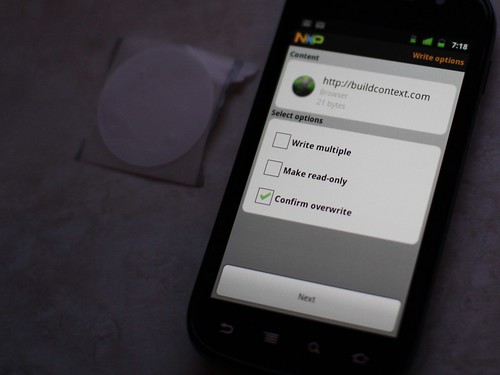
Hold your phone over the blank tag.
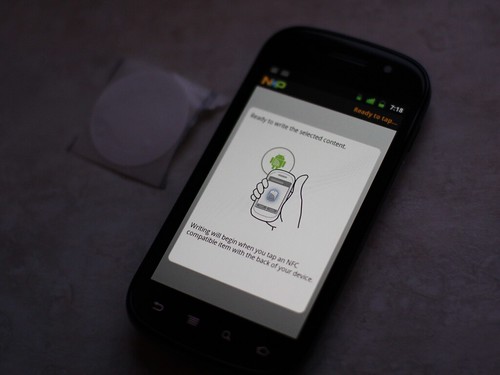
Success!

Now exit the app and return to the Android home screen. (The phone needs to be unlocked unlike the picture.)

Place your phone over the NFC tag, ding new tag collected! Click the URL you just received from the NFC tag…
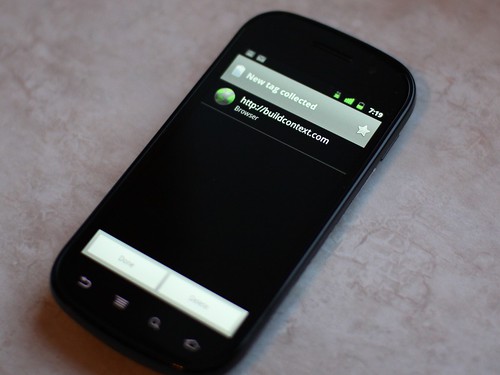
Success!

Happy NFC tag writing, let me know what kind of interesting uses for the tags you come up with. -Ben